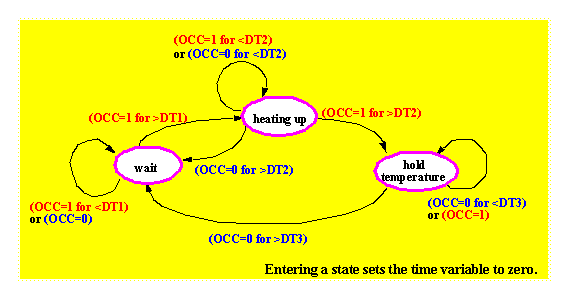|
|
|
| The total system is composed of a section within an university building
(namely section building 32, 4th floor of Univ. of Kaiserslautern) with
installation (including sensors and actuators), users, one facility manager,
and the control system. The control system is composed of hardware and
software components. The building is influenced by its environment, mainly
the weather.
Starting with a given lighting control system, a control system for heating should be developed. Additionally the control system should drive automatically sun blinds. Two calendar time periods are distinguished:
During two time periods four different subordinated operating modes are distinguished:
For simplicity we assume that each room has one responsible person that determines the requirements for this room. The identity of this person is not checked. Each actual user, who actually occupies the room can act as the responsible person that determines the requirements of this room. One facility manager (FM) is responsible to run the building. He is responsible to adjust the settings for the public rooms like hallways and meeting rooms. He enters the default values and range of acceptance of the user choices for the individual rooms owned by different user.
Graphical representation of different modes
Example of proposed functionality to adapt the delay times:
|
| FullName | ModelName | Type | Value | Description |
| Name | ModelName | Description | ObjectTypes |
| sufficient room light | U1 | If a person occupies a room, the light has to be sufficient to move safely, if nothing else is desired by a chosen light scene. | |
| occupied light scene | U2 | As long as the room is occupied the actual chosen light scene has to be maintained. | |
| re-established light scene | U3 | If the room is reoccupied within T1 minutes after the last person has left the room, the last chosen light scene has to be re-established. | |
| reoccupied light scene | U4 | If the room is reoccupied after more than T1 minutes since the last person has left the room, the standard light scene has to be established. | |
| wall switch behaviour | U5 | The wall switches for the window- and the wall
ceiling light group in a room should show the following behaviour:
|
|
| light scenes by control panel | U6 | The light scenes can be determined by using the control panel. | |
| ambient light level | U7 | For each room the actual ambient light level can be set by the user using the control panel. | |
| default light scene | U8 | For each room a default light scene can be set (not by using the control panel). | |
| default ambient light level | U9 | For each room a default ambient light level can be set (not by using the control panel). | |
| Time T1 | U10 | The value T1 can be set for each room separately (not by using the control panel). | |
| Deficiency of light sensor or motion detector | U11 | If the outdoor light sensor or the motion detector of a room does not work correctly, the user has to be informed. | |
| ceiling lights and the task light | U12 | The ceiling lights and the task light should be maintained by the control system depending on different light scenes. | |
| Mobility of control panel | U13 | The control panel should be installed movably like a telephone in the offices. | |
| Parts of control panel (1) | U14 | The control panel should contain at least:
|
|
| Installation of control panel | U15 | In all other rooms the control panel should be installed near a door to the hallway. | |
| Parts of control panel (2) | U16 | The control panel should contain at least:
|
|
| Sufficient hallway light | U17 | When a hallway section is occupied by a person, the light in this hallway section has to be sufficient to move safely. | |
| entered_section light | U18 | Before a person enters a hallway section from another one, the light in the entered section has been turned on if necessary. | |
| Hallway wall switches | U19 | The wall switches for lights in the hallway section
have to show the following behaviour:
|
|
| Desired light by use of daylight | FM1 | Use daylight to achieve the desired light whenever possible. | |
| Hallway light off by T2 | FM2 | Lights in a hallway section have to be switched off when the section has been unoccupied for T2 min. | |
| Room light off by T3 | FM3 | If a room is unoccupied for more than T3 minutes, all lights must be switched off. | |
| Time T2 | FM4 | The value T2 can be set for each hallway section separately. | |
| Time T3 | FM5 | The value T3 can be set for each room separately. | |
| Light off by FM | FM6 | The facility manager can turn off any light in a room or hallway section that is not occupied. | |
| Malfunction for FM | FM7 | If a malfunction occurs the facility manager has to be informed. | |
| Control system support for FM | FM8 | If a malfunction occurs the control system supports the facility manager by finding the reason. | |
| Reports and consumption | FM9 | The system provides reports on current and past energy consumption. | |
| Store and request | FM10 | All malfunctions and unusual conditions are stored and reported on request. | |
| Malfunction manually | FM11 | Malfunctions that the system cannot detect, can be entered manually. | |
| Failure degradation | NF1 | In any case of failure the system shall provide a stepwise degradation of functionality down to manual operability. | |
| Outdoor light sensor damage_1 | NF2 | If the outdoor light sensor does not work correctly, for rooms the control system should behave as if the outdoor light sensor submits the last correct measurement of the outdoor light constantly. | |
| Outdoor light sensor damage_2 | NF3 | If the outdoor light sensor does not work correctly the standard light scene for all rooms is that all ceiling lights are on. | |
| Outdoor light sensor damage_3 | NF4 | If the outdoor light sensor does not work correctly and a hallway section is occupied the lights in this hallway section has to be on. | |
| Motion detector damage | NF5 | If the motion detector of a room or a hallway section does not work correctly, the control system should behave as if the room or the hallway section is occupied. | |
| Hallway light not controllable | NF6 | If the lights in a hallway section are neither controllable automatically nor manually the lights have to be on. | |
| Hardware connections | NF7 | All hardware connections have to be made according to DIN standards. | |
| Hazardous conditions | NF8 | No hazardous conditions for persons, inventory, or building is allowed. | |
| Use of control panel | NF9 | The control panel should be easy and intuitive to use. | |
| System warning | NF10 | The system warns about unreasonable inputs. |
| Name | ModelName | Description | ObjectTypes |
| enter the desired
value of comfort temperature |
UH1 | The user can enter manually the desired value of comfort temperature. This value holds only if it is element of a preselected interval given by the facility manager, otherwise the nearest possible value of this interval is used. The default value given by the facility manager can be overridden. | |
| comfort temperature | UH2 | In comfort temperature shall be reached as fast as possible during the heating up state, and maintained during the hold temperature state as good as possible. During the states wait and heating up appropriate actions have to be taken. (A schema of functionality is proposed above.). | |
| interruption of non
freeze auto operation mode |
UH3 | The user can interrupt and re-establish non freeze auto operation mode for his actual room. The control system shall go to regular operation mode according the actual daytime, taking into account its previous settings. Without an user instruction to continue non freeze auto operation mode the system re-establishes this mode after a longer time period in which the room is not occupied. | |
| individual working times | UH4 | The user can enter manually his preferred working
time. During this time the systems waits in stand by operation
mode until an user enters his room. The remaining time off
time operation mode is applied.
These values hold only if they are elements of preselected intervals given by the facility manager, otherwise the nearest possible values of this intervals are used. Default values given by the facility manager are overridden manually. |
|
| user holidays | UH5 | The user can enter manually his individual holiday start and end times valid for his room in advance of 1 year. During this intervals only off time operation mode is applied. The default holiday start and end values given by the facility manager are valid additionally. | |
| manually operation of sun blinds | UH6 | The user can enter manually for each sun blind the instruction to move up or down. This instruction holds until he leaves the room for a longer time period. | |
| energy save | FMH1 | Energy consumption should be reduced as far as possible during maintaining of comfortable working conditions for all users. | |
| solar radiation and
heating storage |
FMH2 | The use of solar radiation for heating during all times if heating is required or not disallowed, and the use of storage capacity of the building should always be preferred against the usage of the central heating unit. | |
| defaults | FMH3 | The facility manager sets all default values
and the ranges of acceptance of all variables, which can be entered
by the users (see User Needs above).
De distinguishes only between rooms of a different kind. The user can override this values for his room, if his settings are element of the range of acceptance, otherwise the nearest possible values element of this range are used. |
|
| calendar time | FMH4 | The facility manager can set the calendar time of heating and non heating period | |
| non freeze auto operation mode | FMH5 | The facility manager can set the operating mode of the hole building, or of single rooms to non freeze auto operating mode during both heating periods. This means that the desired value of room temperature is set to a preselected non freeze temperature, and no change in occupancy will influence this. The actual user settings are stored and reestablished after end of non freeze auto operation mode. Non freeze auto operation modes can be ordered in advance of 1 year with defined start and end or begin immediately with unknown end. | |
| adaptive occupancy detection for heating | FMH6 | The delay times for detecting occupancy can be chosen by the facility manager as adaptive. In this operation mode the systems 'learns the typical user behaviour' and tries to adapt the delay times DT1, DT2, DT3 appropriate. A proposed functionality is shown above. | |
| malfunction
information |
FMH7 | Important informations should be send to the facility manager. The facility manager is supported by the system in checking the reason before he goes to the location or take other actions. | |
| spy
information |
FMH8 | The facility manager is informed about repeated unreasonable user behaviour, which contradicts aspects of energy saving. | |
| comfortable use | FMH9 | The control system provides basic energy saving procedures automatically for control comfort. If the facility manager deviates from such settings, the system provides a report on expected results. | |
| unreasonable inputs | FMH10 | The system warns against unreasonable inputs (input consistency). | |
| report on energy consumption | FMH11 | The system provides reports on current and past energy consumption (cost reporting). | |
| storage of malfunctions | FMH12 | All malfunctions, alarms and unusual conditions are stored and reported on request. | |
| manually entered malfunctions | FMH13 | Malfunction of components that the system cannot detect, can be entered manually. | |
| malfunction of single sensors | NFH1 | If only one single sensor of a group is damaged, the other ones shall provide makeshift operation, otherwise default values respectively manually entered values shall be used. | |
| serious malfunction | NFH2 | If the whole control system has a serious malfunction, complete manually operation should be possible. | |
| malfunction
indoor temp. sensor |
NFH3 | If only one sensor does not work correctly, the other ones shall be used to get an estimation. If all temperature sensors of a room do not work correctly, the valves are set directly to appropriate positions, according the outdoor temperature and settings of neighbour rooms. | |
| malfunction of
indoor mot. det. |
NFH4 | In the case of a serious malfunction of
the motion detectors, the user can enter manually the occupancy. Default
is occupied during daytime and not occupied during
night time. The entered occupancy is valid until the malfunction is removed,
or the occupancy is manually changed by a user command, or the next change
between daytime and night time (respectively vice versa) occurs .
Important: In the case of a malfunction of the motion detectors the occupancy for temperature control (manually entered) differs from the occupancy for light control (default = occupied). |
|
| hardware connections | NFH5 | All hardware connections have to be made according to DIN standards. | |
| hazardous conditions | NFH6 | No hazardous conditions for persons, inventory, or building is allowed. | |
| control panel | NFH7 | The control panel should be easy and intuitive to use. | |
| flexibility | NFH8 | The control system shall be designed such that it can be easily changed and expanded. | |
| makeshift operation | NFH9 | In the case of malfunctions the system shall provide stepwise degradation of functionality. The use of manually entered or default values should provide makeshift operation. |
User Needs (UC),
concerning conflicts between illuminance
control and temperature control
| Name |
Model Name |
Description | Object Types |
| Effect of sun blinds on indoor illuminance | UC1 | The light control system has to consider the actual linear position and angular position of sun blinds when controlling the indoor illuminance from outdoor light. Adjusting of the room temperature by sun blinds has priority. | |
| use of solar radiation for lighting | UC2 | Solar radiation is used for room lighting as far as possible, but temperature control and the user can override this rule. |